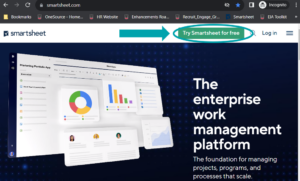
To set up a free Smartsheet account:
UGA uses Smartsheet for several business processes. Below are instructions to set up your free account.
- Navigate to smartsheet.uga.edu.
- Sign in via Single Sign-On (SSO).
- If you do not already have an account, one will be automatically created for you.
- Follow the prompts, and you’re done!
A few things to note when setting up free your account:
- When you first create a Smartsheet account, you will have a 30-day trial with expanded access.
- Near the end of this trial period, you may see messages stating that your account will expire soon. You may receive an email from Smartsheet asking if you want to continue.
- You will not be able to build sheets, forms, workflows, and dashboards after the 30-day trial with a free account, but you will still be able interact with Smartsheet tools, view, add, and edit data.
- Please note that these “your account will expire soon” messages are part of Smartsheet’s marketing strategy and these messages can be disregarded. You can continue to use your free account for an unlimited time.
If you’re interested in automating your own processes:
- Smartsheet is a tool that can save time and improve efficiency and business intelligence for any unit.
- It’s very easy to use, inexpensive, and doesn’t require technical expertise.
- If you’re interested learning more about UGA Smartsheet licenses, click the button below.
