Summer Pay
SUMMER PAY APPROVAL DIAGRAM
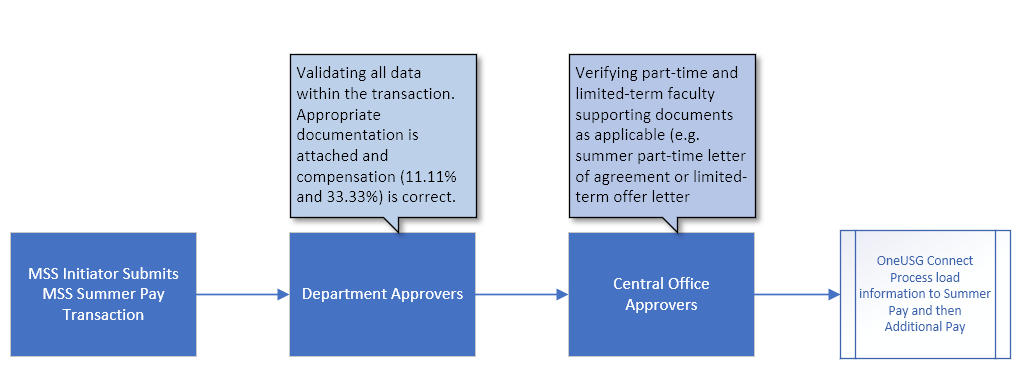
SUMMER PAY DECISION MATRIX
|
Scenario |
Standard Process |
Exception Process |
|
Summer pay/continuation of Spring position |
 |
|
|
“Borrowed” faculty1 working for different department than during the Spring |
 |
|
|
Change previously entered amount but prior to the monthly deadline (e.g. before the May deadline of 5/19/21 for summer pay submissions, change Maymester amount from 2,000 to 2,500) |
 |
|
|
Add a new amount for a previously $0 amount (e.g. filled in a Maymester amount but left June at $0) |
 |
|
|
Split funding for a previously entered amount but prior to the monthly deadline (e.g. June was originally funded by only one combo code but now needs to be split between two combo codes) |
 |
|
|
Faculty new hire for Summer session(s) only (e.g. Start date = June 1) |
 |
|
|
Retro-pay (Back-pay) for a month after that payroll has been processed (e.g. pay Maymester on June pay check) |
 |
|
|
Part-Time Faculty hired for summer and starting with the beginning of Maymester |
 |
|
|
Pre-Contract Academic Contract Faculty |
 |
|
|
Change funding for payroll expense after the payroll has already been processed; this needs to be done through the normal EDR process |
Legend:
No
There are two ways for the summer department to get the faculty’s summer pay into the Summer Pay page if within the normal entry deadline:
- Option 1: Request the Home department enter the information on the summer department’s behalf
- Option 2: Submit a ticket requesting the Central HR enter the summer pay information
