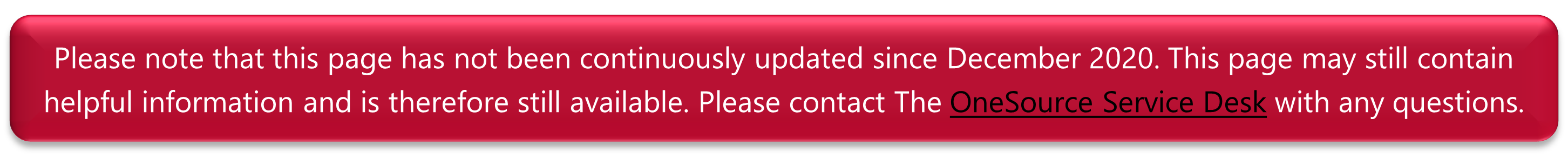Reporting
Overview:
The UGA community desires data analysis and reporting resources that:
- Integrate data from all UGA data domains
- Provide a “single source of the truth”
- Provide transactional level detail that can be used for reporting or analysis
- Ensure data quality
Users have a number of reporting tools available to them through Simpler, query tools within PeopleSoft, and the UGA Data Warehouse. The Data Warehouse contains financial data and other data domains such as: human resources, student, facilities, development and other data.
Highlights:
-
Reporting Inventory – reports.uga.edu
- This website provides a listing of financial reports and queries including descriptions, reporting platform (PeopleSoft vs. Simpler vs. Data Warehouse) and a link to the report or query.
-
Troubleshooting your reporting and data warehouse questions:
- You can submit your questions online at: http://datawarehouse.uga.edu/reports_analytics/
- From uga.edu you can access a chat function for assistance with reporting and data questions.
- Contact the OneSource Service Desk
- Submit a ticket
- Email onesource@uga.edu
- Call (706)542-0202
- Anyone wishing to use the Data Warehouse will need 02 Restricted VPN access. If you do not have this access, please see: https://uga.teamdynamix.com/TDClient/Requests/ServiceDet?ID=9829
- The Query Manager and Query Viewer search pages can include a list of queries called
My Favorite Queries. If you use certain queries often, you can put the queries in this list for easy access.
- Note: Although you can view a list of favorites, you can't create a list of favorites in
the Query Viewer.
- To add a query to the My Favorite Queries list:
1. Select Reporting Tools, then select Query, then select Query Manager.
2. On the Query Manager Search Results page, select the query that you want to add to the My Favorite Queries list.
3. Select the Add to Favorites option from the Action drop-down list box.4. Click the Go button.
- Note: Although you can view a list of favorites, you can't create a list of favorites in
the Query Viewer.
- The query appears in the My Favorite Queries list group box.
- Note: You can add multiple queries to the My Favorite Queries list at once by selecting several queries before selecting Add to Favorites and clicking the Go button.
- FIN MGMT is real time – all other sources are 1 day behind
- Some query parameters are required but will allow you to input wild card = % if you want to pull all values
- Budget Analysis & Planning will use summary level not detail
- GL is not needed for monthly review analysis – this is for Financial Reporting only
- For more information about the Data Warehouse, its architecture, and how data from source systems get to the warehouse see: http://datawarehouse.uga.edu/what/
-
-
- Status of Granting Reporting - Distributed September 18, 2018
- Disitributed to OneSource Project Coordinators, BSAG, and RADG groups.
- Status of Granting Reporting - Distributed September 18, 2018
Documentation/Reference Information:
- Fiscal Year Department Tree Reporting Changes
- UGA's BI Assessment Final Report (MyID required)
- UGA's OneSource BI Assessment Final Report Addendum
- UGA's OneSource Reporting and Data Architecture Strategy
Presentations/Recordings:
- UGA’s OneSource Reporting and BI Assessment Kickoff September 1, 2016
- UGA's OneSource Reporting Forum March 23, 2017 (presentation)
- UGA's OneSource Reporting Forum March 23, 2017 (recording)
- UGA's OneSource Data Warehouse Forum March 14, 2018: Presentation, Recording (MyID required)
- UGA OneSource Data Literacy Forum April 19, 2018: Presentation and Materials (MyID required)
Page Last Updated: 12/23/19