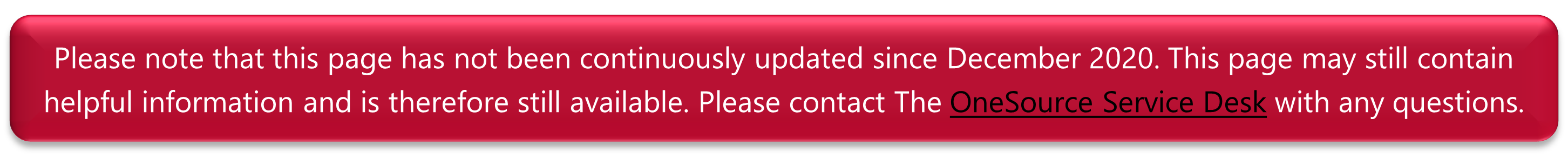Checklists
Overview:
The page contains checklists that are helpful to the UGA community. Checklists highlight activities which will need to be completed as part of the transition to the new OneSource systems and ongoing operations.
-
Name Description Audience UGA Financial Management System Quick Start Guide This document provides instructions for faculty and staff on steps to complete to get started with the UGA Financial Management System. Faculty and Staff Approving Transactions Quick Start Guide This document provides instruction on how to use the UGA Financial Management System to approve transaction in your approvals que. Faculty and Staff Account Codes Quick Reference Guide (Updated 8/16/18) This document provides a list of travel codes, equipment codes, and supplies and expense codes. Faculty and Staff Travel Instructions This document provides instructions for faculty and staff who may be traveling in Summer 2018 and will need to submit travel
in the UGA Financial Management SystemFaculty and Staff Faculty Travel (Without Use of a Delegate) Quick Start Guide This document provides instructions to faculty on how to submit travel authorizations or travel-related expense reports without the assistance of a delegate. Faculty Faculty Travel (With Use of a Delegate) Quick Start Guide This document provides instructions to faculty who would like to assign a delegate to help create travel authorizations, expense reports, and use the My Wallet feature. Faculty Travel-Related Expense Types This document provides the description and lists some of the appropriate uses of the expense types offered within the UGA Financial Management System. Faculty and Staff Non-Travel Expense Types This document provides the description and lists some of the appropriate uses of the expense types offered within the UGA Financial Management System. These expense types are Entertainment, Supplies, and Other. Faculty and Staff Project Status Report The Project Status Report provides project financial information including budgets, actuals, encumbrances, remaining balances and burn rates. This report is now available for use. Faculty and Staff Budget Status Report The Budget Status Report is a tool to find departmental budgetary balances and expenditures. Additional enhancements will be made as we collect feedback from users. Faculty and Staff Queries The Queries document is intended to help you work with queries in the system. All employees with "view only" roles can access queries. If you don’t have access to Query Viewer, your supervisor can request access for you.
Faculty and Staff Finding Grants Budget Information This document provides a listing of reporting tools available in the Data Warehouse.
Financial Practitioners Journal Error Codes Quick Reference Guide This document explains various status codes when reviewing General Ledgers Journals, Budget Journals, and Budget Transfers.
Faculty and Staff Common Errors in OneSource Systems This document explains common errors that users may come across in OneSource systems.
Faculty and Staff Viewing Transaction Status This document explains how users can find the status of a transaction (or several transactions for a department) in different ways, depending on a users role in the transaction and the available functionality of the system.
Faculty and Staff -
Name Description Audience Faculty and Staff Checklist There will be several checklists developed to help provide details on specific steps that will need to be completed in the new system. These checklists will be available in November 2018.
Faculty and Staff Faculty and Staff Help Guides The Training Team has created Help Guides for employees who may not be comfortable or always have access to a computer. These guides can be printed and placed in a location of their choice.
Faculty and Staff Faculty and Staff Email November 5, 2018 This will outline important information for Faculty and Staff in preparation for the December 2018 transition to OneUSG Connect System. Faculty and Staff Faculty and Staff Email December 4, 2018 This will outline important information for Faculty and Staff in preparation for the December 2018 transition to OneUSG Connect System. Faculty and Staff Faculty and Staff Email January 2, 2019 This will outline important information for Faculty and Staff in January as part of the transition to OneUSG Connect System. Faculty and Staff Staff Bi-Weekly Email January 3, 2019 This will outline important information for staff paid bi-weekly as part of the transition to OneUSG Connect System. Staff (Bi-Weekly) Staff Monthly Email January 10, 2019 This will outline important information for staff paid monthly as part of the transition to OneUSG Connect System. Staff (Monthly) Faculty Email January 10, 2019 This will outline important information for staff paid monthly as part of the transition to OneUSG Connect System. Faculty -
Name Description Audience October 4, 2018: Go-Live Communication #1 This is a list of items to help prepare for the
December 16, 2018 transition to the OneUSG Connect System.Project Coordinators October 29, 2018: Go-Live Communication #2 This is a list of items to help prepare for the
December 16, 2018 transition to the OneUSG Connect System.Project Coordinators November 26, 2018: Go-Live Communication #3 This is a list of items to help prepare for the
December 16, 2018 transition to the OneUSG Connect System.Project Coordinators December 10, 2018: Go-Live Communication #4 This is a list of items to help prepare for the
December 16, 2018 transition to the OneUSG Connect System.Project Coordinators December 13, 2018: Go-Live Communication #5
Additional Details
Known IssuesThis is a list of items to help prepare for the
December 16, 2018 transition to the OneUSG Connect System.Project Coordinators December 17, 2018: Go-Live Communication #6 *Note: A communication will not be distributed to project coordinators on December 17. Please see the December 10, 2018 Project Coordinator email for additional information. Project Coordinators December 31, 2018: Go-Live Communication #7 *Note: A communication will not be distributed to project coordinators on December 31. Please see the December 10, 2018 Project Coordinator email for additional information. Project Coordinators -
Name Description Audience Project Coordinator Planning Checklist This document contains high level planning activities
for project coordinators.Project Coordinators April 4, 2018: Financial Go-Live Communication #1 This is a list of items to help prepare for the
July 1, 2018 Go-Live of the UGA Financial Management System.Project Coordinators May 8, 2018: Financial Go-Live Communication #2 This is a list of items to help prepare for the
July 1, 2018 Go-Live of the UGA Financial Management System.Project Coordinators June 6, 2018: Financial Go-Live Communication #3 This is a list of items to help prepare for the
July 1, 2018 Go-Live of the UGA Financial Management System.Project Coordinators June 18, 2018: Financial Go-Live Communication #4 This is a list of items to help prepare for the
July 1, 2018 Go-Live of the UGA Financial Management System.Project Coordinators June 29, 2018: Financial Go-Live Communication #5 This is a list of items to help prepare for the
July 1, 2018 Go-Live of the UGA Financial Management System.Project Coordinators -
Name Description Audience October 30, 2018: Go-Live Communication #1 This is a list of items to help prepare for the
December 16, 2018 transition to the OneUSG Connect System.Unit Heads November 27, 2018: Go-Live Communication #2 This is a list of items to help prepare for the
December 16, 2018 transition to the OneUSG Connect System.Unit Heads December 13, 2018: Go-Live
Communication #3
Additional Details
Known IssuesThis is a list of items to help prepare for the
December 16, 2018 transition to the OneUSG Connect System.Unit Heads
Page Last Modified: 11/15/2019