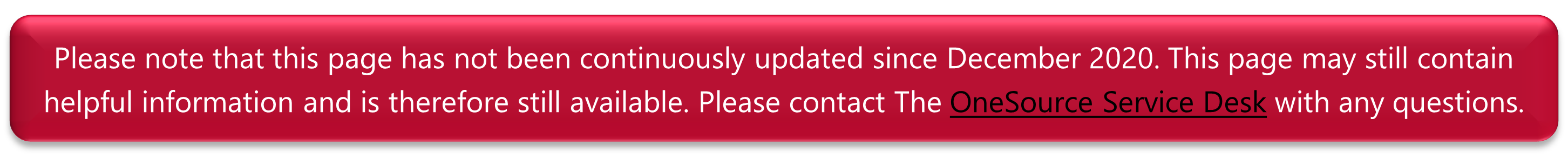HR Data Element Changes
Overview:
As part of the transition to OneUSG Connect, there were key HR Data Elements which were changed. Some of those changes are outlined below.
-
- OneSource project is a business transformation that replaces our aging legacy mainframe HR/Payroll system to a new human resource administration system.
- With this transformation, HR data on the mainframe will be converted to meet field definitions on the new system.
- HR data elements from OneUSG Connect will replace current mainframe data elements that are provided to downstream systems.
-
Data Element Today Tomorrow HR Status Numbers Letters Department Number Number 3 digit number
(Finance and HR)Alpha numeric string with at least 8 characters
(HR Department)Department Name Name associated with the 3 digit number
(Finance and HR)HR Department Name Sub-Unit
(HR Department)Faculty/Staff Code (FS Codes) Numbers
UGA sets this value based on the payroll systemNumbers
UGA set this value based on OneUSG ConnectJob Code (BCAT) Letters - 4 characters Letters – 6 characters Job Classification Code Number - 5 digits Use Job Code (BCAT) Names May display slightly different -
Legacy Status Code
Meaning
OneUSG HCM HR Status
0
Active
A
1
Leave With Pay
A
2
Leave Without Pay
A
3
Terminated
I
4
Retired (not used)
N/A
5
Inactive
A
Note: This originally was mapped to Inactive. This mapping was changed based on additional information.6
SSN changed
N/A
7
Medical Partnership
A
-
HR Department Mapping (Updated-12.7.18)
Please be aware that this is the initial mapping and some changes to this mapping may occur after go-live.
-
- Units need to review the data elements discussed and begin to understand how those elements may be currently used in their business processes/ departments.
- There are enterprise and departmental applications which use these current data elements. The applications should be reviewed and may require changes.
-
- Review information on the HR Data Changes resource page. Future mappings and other information will be added to this page information becomes available: https://onesource.uga.edu/resources/hr_data_changes/.
- Work with appropriate resources in your area and/or vendors to determine what changes are needed.
- Identify a testing population so that you can test scenarios appropriate to your systems.
- Once you are ready to begin testing, submit a help desk request to the Identity Management (IDM) team to obtain access to the IDM development environment: https://uga.teamdynamix.com/TDClient/Requests/ServiceDet?ID=9858.
- Report any issues to the IDM team as soon as possible.
Documentation/Reference Information:
- October 18, 2018 Change Champion Meeting: Presentation, Recording
- October 25, 2018 Technical: Presentation, Recording
Page Last Modified: 11/27/2019