Smartsheet Single Sign-On (SSO)
How to log in via Single Sign-On
UGA's Smartsheet enterprise plan is moving behind Single Sign-On (SSO) as its only
login option. You can log into Smartsheet via SSO at smartsheet.uga.edu. This change will further enhance security and help to improve resource sharing.
And, new users will no longer need to set up accounts manually - simply log in via
SSO and this will create your free account automatically.
Part of this transition to SSO includes updating all existing Smartsheet accounts
so that your MyID and Alias emails are both associated with your Smartsheet account.
Additionally, some users have acccounts for both their MyID and Alias emails. As we
transition to SSO, these accounts will be merged together.
1. Users will retain all existing Smartsheet resources (sheets, reports, dashboards,
workflows, etc.) during the merge. Users will also retain all their sheet sharing access. In other words, this change
should be transparent for you.
2. Users may receive one or more automated emails from Smartsheet during the merge.
Example Email #1:
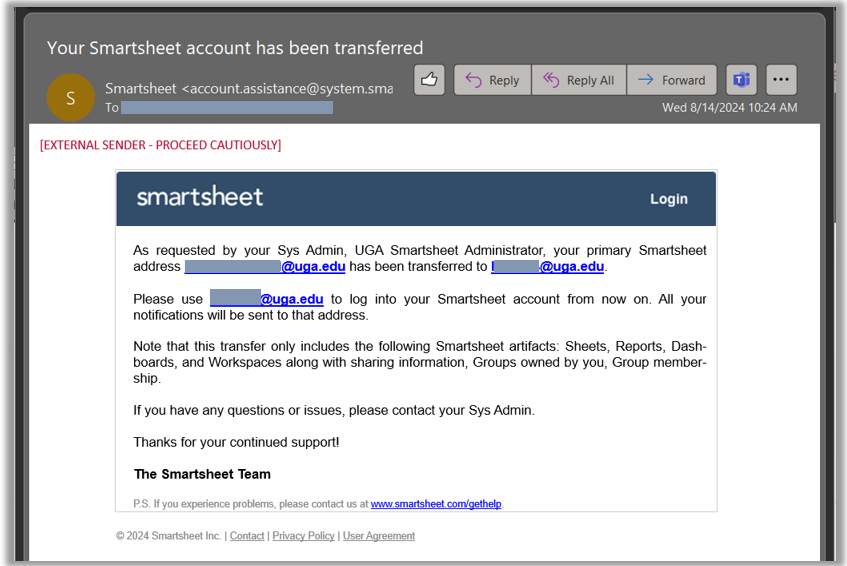
Example Email #2:
Note: While you may receive the below email, there is no need to reset your password since we will be using SSO for authentication. In other words, you can disregard this message if you receive it.
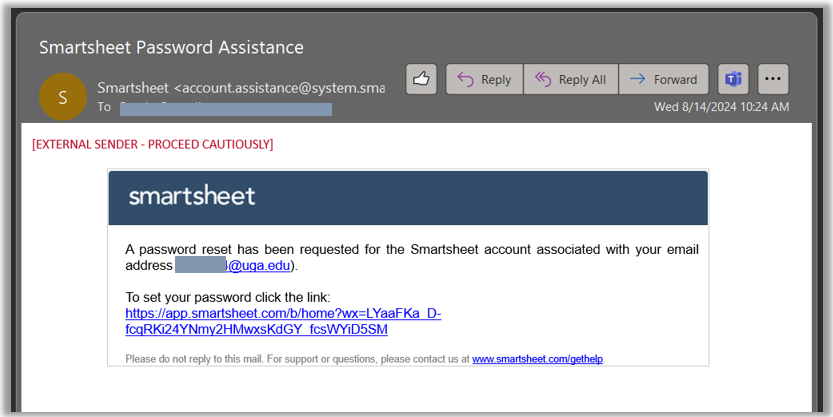
Your UGA Smartsheet team is here to assist you in this transition. First, please be sure that you have reviewed the information above. If you need assistance, please contact the Smartsheet System Administrators via the button below.
