Financial Management System Maintenance: March 8 - 12, 2024
Wednesday, February 14, 2024
Expect these changes:
System Downtime
Both OneUSG Connect and the Financial Management System will be taken offline for
maintenance to implement important system updates between Friday, March 8, and Tuesday,
March 12. This page includes information about downtime and system updates that will
be included in the Financial Management System maintenance. During this scheduled maintenance, the financial system will be unavailable.
IMPORANT REMINDER: When the systems are back online, please be sure to clear your cache.
| System |
Downtime Starts |
Downtime Ends |
| Financial Management System | 5:00 p.m. | 7:00 a.m. |
How does the downtime impact you?
During this scheduled maintenance, the system will be unavailable. Users should complete
their work for the day prior the downtime listed above. While updates may be completed early, please prepare for the possibility of the Financial
Management System being unavailable on Monday, March 11, 2024. OneUSG Connect should be available by 7:00 a.m. on Monday.
| Potential Impacts |
Notes |
| View system availability | During the downtime, users can check status.uga.edu for the latest updates on system availability. |
| UGAmart | UGAmart will be available, but most workflows (requisition, PO, invoice) will be paused. |
| Data Warehouse | Reports from the data warehouse that use financial or HR data may not refresh during this maintenance. |
| Identity Management | IDM will read in info when the OneUSG Connect data become available. Until then, no changes will be made in IDM data where OneUSG Connect is the authoritative source. |
| UGAJobs | UGAJobs will be operational Monday March 11, and all UGAJobs actions that were performed by departments during OneUSG Connect downtime will be processed in OneUSG Connect on Tuesday, March 12. |
What changes to the system can you expect?
Along with minor changes to look and feel (e.g., updated icons and color scheme), there will also be functionality changes and enhancements, including:
The theme comes with a change in color schemes and updates to various icons across the entire system.
- Recently Visited and Favorites
- The themes comes with a change in color schemes and updates to various icons across the entire system
- Contextual Banners: Each fluid page will have a contextual banner. The action menu specific to that page is found within the contextual banner, while global actions remain in the top global menu banner.
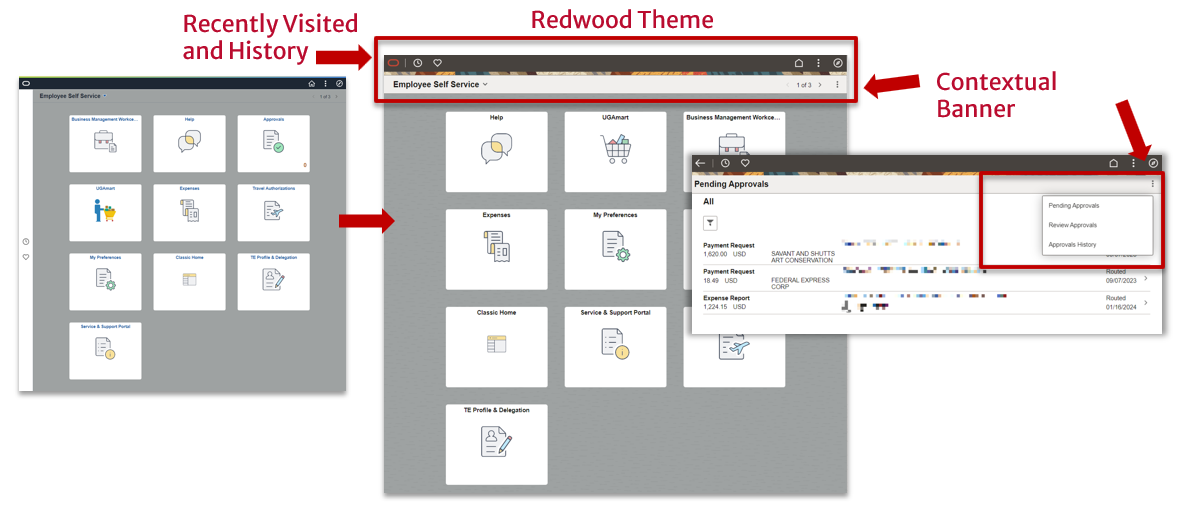
- When navigating to your a list of Travel Authorizations (TAs), users can now navigate to the transaction details by clicking on the carrot icon located to the right of each entry. This differs from the previous method where clicking anywhere on the bar was required to access the transaction.
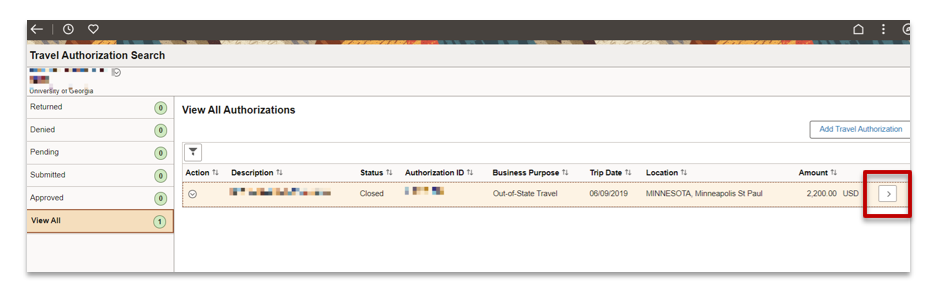
- Previously presented as tabs when navigating to a component or transaction page, these are now separate pages. Depending on your access or component settings, you’ll see either the “Add a New Value” page or the “Find an Existing Value” page when navigating to a component. Users can switch between them by selecting the respective option in the top right-hand corner of the page. Additionally, users can now choose from recent searches, and the saved search option is presented by default.
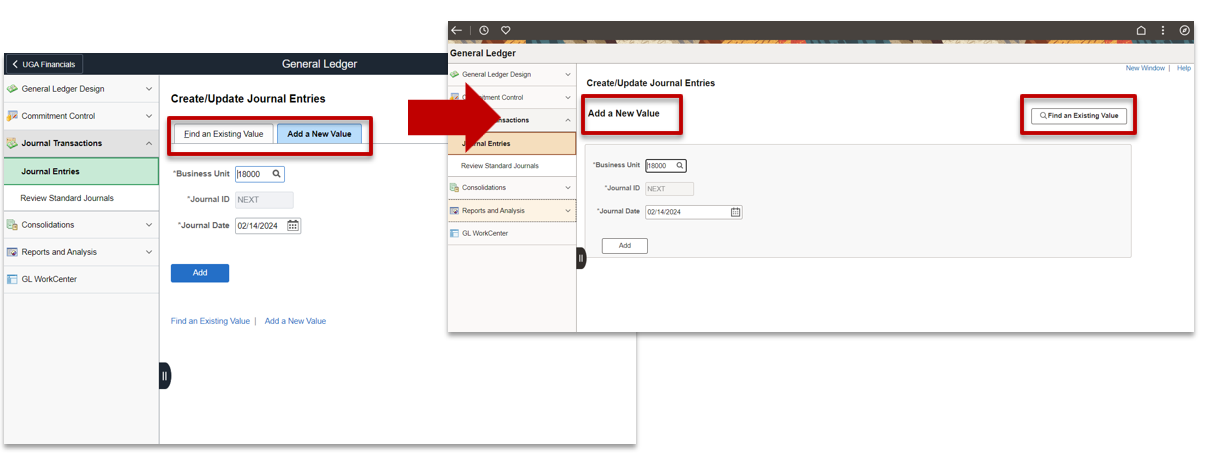
- GL Journal:
- New version is JRNL_WS ver 9.2.47a.xlsm, available Monday, 3/11/2024
- Can be found at https://onesource.uga.edu/resources/gl_journal_spreadsheet
- Budget Journal:
- New version is UGA Budget_Journal_form_v9.2.47a, available Monday, 3/11/2024
- Can be found at https://onesource.uga.edu/resources/budget_journal_spreadsheet/
- No significant differences, but it’s always advisable to update
- Previously hidden column Y has been moved to far right; Description was in column AA, now in Column Z.
- If you have worksheets built to copy/paste into the GL Journal Spreadsheet Uploader, you will need to modify these.
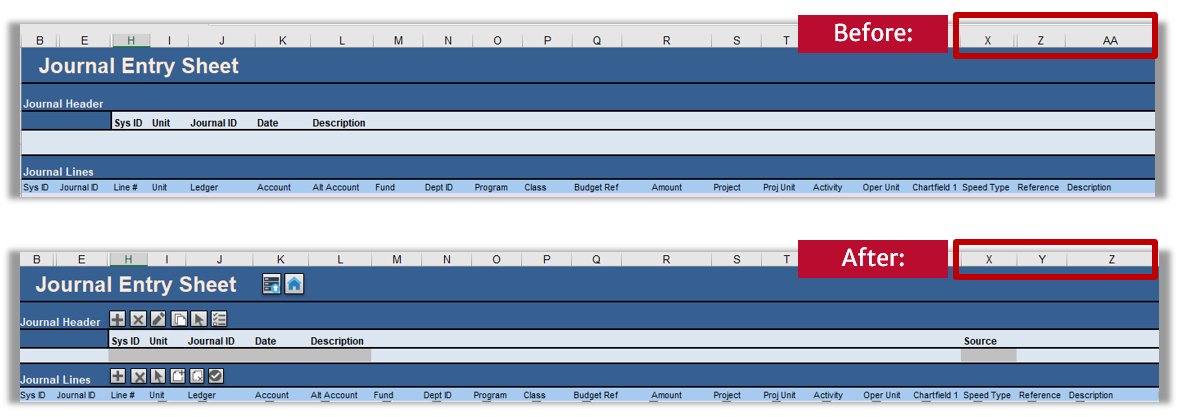
QUESTIONS
- For Financial system questions, please contact the OneSource Service Desk at onesource@uga.edu or 706-542-0202 (option 2).
